See all integrations

Drawboard PDF
+
OneDrive
Review and annotate OneDrive files in Drawboard PDF, with changes synced back to keep files up to date.
Features + Benefits
Start reviewing faster
Open a OneDrive PDF in Drawboard PDF and begin marking up without extra steps.
Keep one source
Edits save back to the same OneDrive file in near real time to avoid version sprawl.
Work from the cloud
Skip saving to desktop and review or share directly from OneDrive.
Check out these other integrations
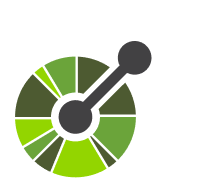
API & Webhooks
new
coming sooon
Use the Projects API and webhooks to automate tasks, sync data, and link with enterprise systems.
Learn More

Aconex
new
coming sooon
Pull drawings from Aconex into Drawboard Projects for markup and issue tracking, then publish revisions back.
Learn More
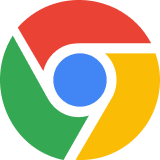
Chrome Extension
new
coming sooon
Open PDFs from the web, Gmail, or local files in Drawboard PDF, and attach cloud files directly in Gmail.
Learn More
Check out these other integrations

Google Drive
new
coming sooon
Open and edit Drive files in Drawboard PDF with changes syncing back to Google Workspace automatically.
Learn More

SharePoint
new
coming sooon
Open and mark up SharePoint files in Drawboard PDF, then sync updates back to keep libraries current.
Learn More
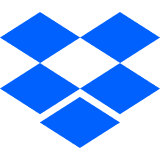
Dropbox
new
coming sooon
Annotate Dropbox files in Drawboard PDF and sync changes back automatically so teams share one version.
Learn More
.png)
.png)
